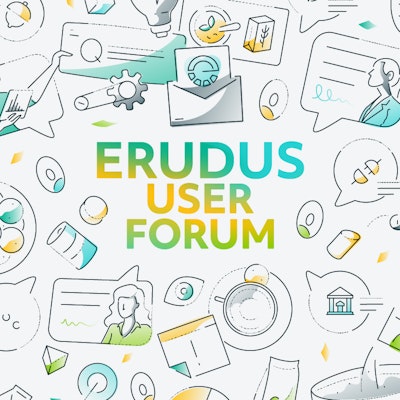Quick bite: Finding Products With Allergen & Nutritional Data Search

Erudus is a powerful data platform with a range of business-improving tools and solutions, and though we’ve made it as user-friendly as possible, we know it’s important to have a resource for our customers to get answers to their questions and learn how to use Erudus to it’s full advantage. Enter Knowledge Base, the user manual in which you can learn everything you’ll conceivably ever need to know about using Erudus.
So far we’ve covered:
- Logging into Erudus for the first time
- How to reset your password
- Adding a product
- Adding a local code to a product
- Amending or editing a product
- Managing your Erudus email subscriptions
- Removing a product
- Confirming your product data
- Manufacturer Product Tour
- Interpreting CSV downloads
- Updating your Supplier profile details
- Creating a Product Visibility Report
- Uploading a Range List to Match Local Codes to Products
- Adding an Internal or Customer User to Your Wholesaler Account
- Copying a Product Specification
- Uploading images to Image Hub
- Managing uploaded images
- Downloading all of your product specifications as a CSV file
- Uploading or adding an accreditation or certificates
- Using the Query Builder
This time we're turning our attention to “Finding Products With Allergen & Nutritional Data Search”.
Step 1 - Access Search
From your User Dashboard click on 'Allergen & Nutritional Data Search'
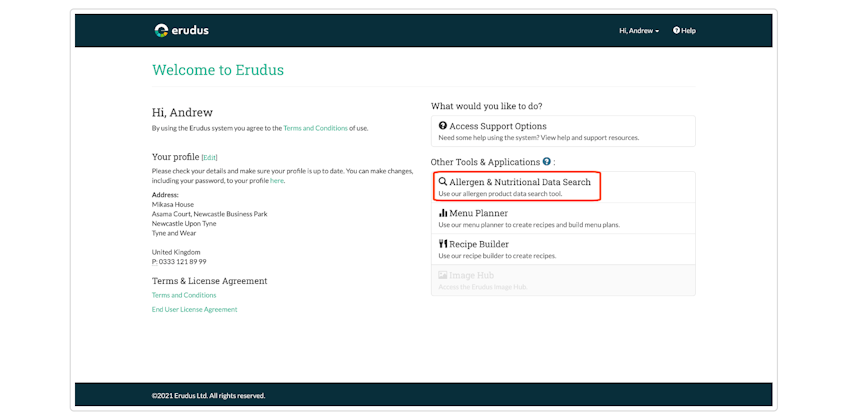
Step 2 - Search Overview
This will now display the main search screen.
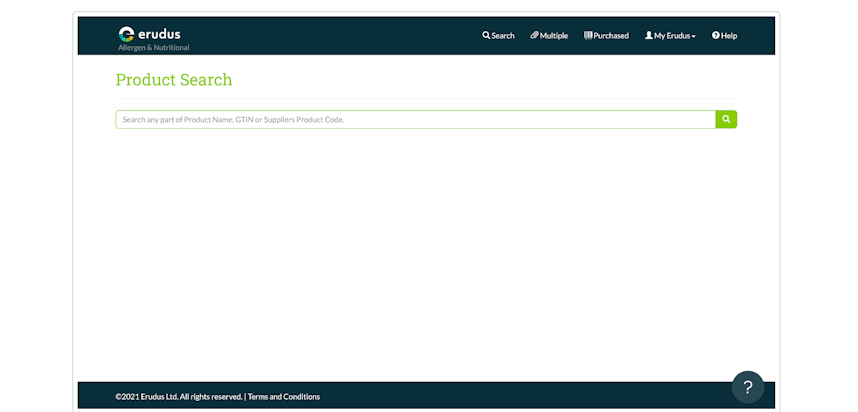
Step 3 - Conduct a Search
Enter the search information you’re looking for into the search bar, in this example, we are searching very broadly by entering ‘Fish Fingers’.
You can also search using GTIN (or Barcode), Suppliers Code or a Wholesaler Local Code (if you are connected to a wholesaler with your account).
Then click on the search button.
Step 4 - Search Results
Your search will return a number of results that are displayed in the example below:
Each result will display product name, description, trade/inner GTIN, supplier name & supplier code (as shown below).
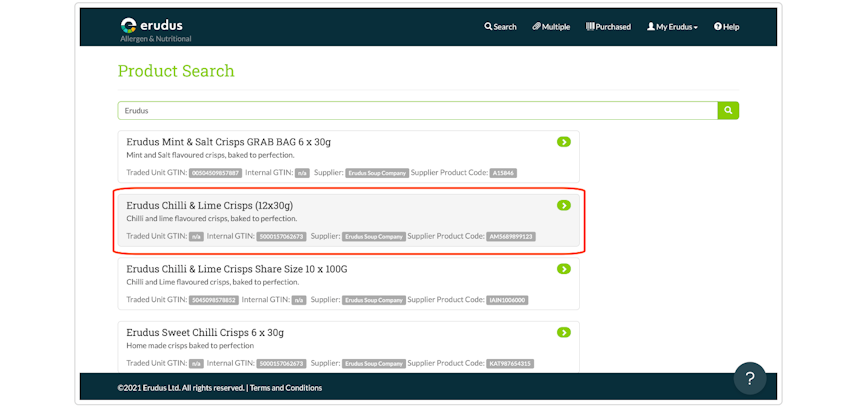
Step 5 - View a Specification
Below is an example of the product specification which will be displayed by selecting a product from the search results.
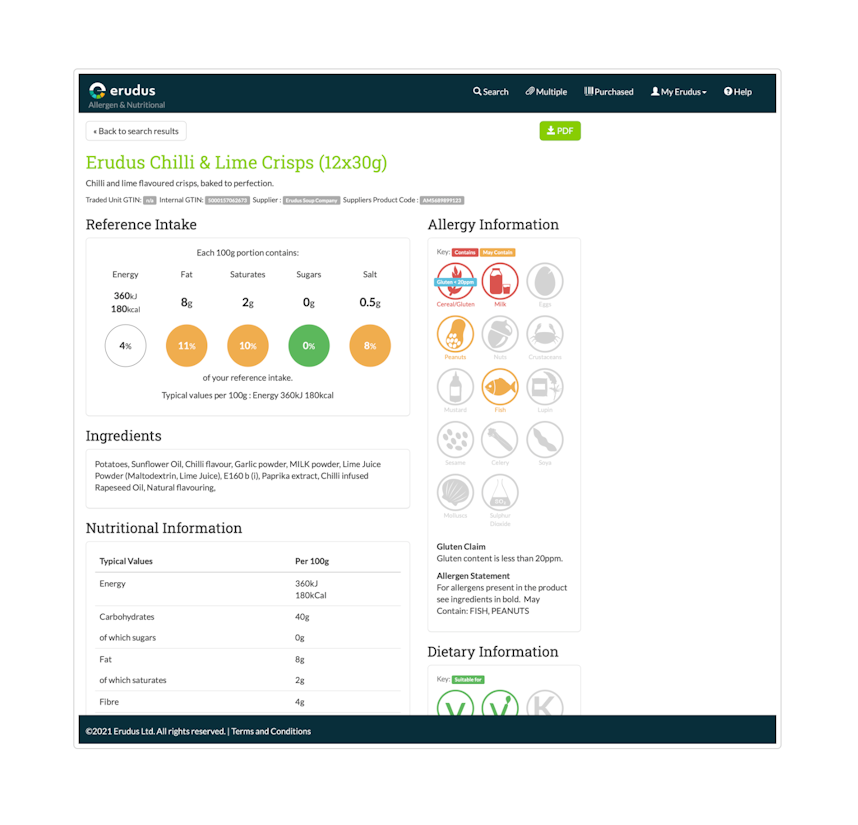
You may also be interested in…


You may also be interested in…
Quick bite: Using the Query Builder tool
ReadYou may also be interested in…


You may also be interested in…
Quick bite: Uploading or adding an accreditation or certificate
ReadYou may also be interested in…


You may also be interested in…