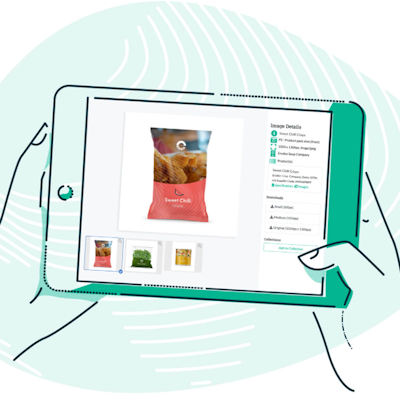Release Notes October 2025: New features, attributes, validations and system fixes to Erudus

At Erudus we’re always looking to improve - to make life easier for our customers and progress further in our mission to make accurate food data more easily and quickly accessible to everyone who needs to see it. So we frequently introduce new features to the platform, and perform upgrades and fixes that keep things running smoothly and come as a direct response to any issues that our users are having. With that in mind, here’s what our team have been working on lately…
New Features
Wholesaler users
Bulk removal of product codes
Wholesalers can now remove their wholesaler product codes in bulk on Erudus. For more information and support in performing this action please visit the Knowledge Base article Removing Wholesaler Product Codes in Bulk.
Manufacturer users
Automatic sending on resolved product errors
When marking a product error as “Resolved”, any text that has been entered into the reply box will be sent without the user needing to press the “Add Reply” button before resolving.
Archiving multiple specs at once from a product catalogue
Manufacturers can now archive multiple specifications at once from their product catalogue via the Manufacturer Dashboard. The Knowledge Base article How to Archive Products in Bulk explains how to use this new feature.
Fixes
All users
Country of origin issue in Query Builder
There was an issue with Query Builder, where when users were selecting a country of origin, every other option in the list of countries was “Not Specified”. This has been fixed and the list now has only one instance of each option for country of origin
Special characters not appearing on specification PDFs
There was a bug causing some special characters not to display correctly on PDF specifications. This has been resolved and special characters used in specifications will now display correctly.
Back button not working after submitting product data errors
Some users were finding that after submitting a product data error, clicking the “Back” button on the specification page would simply refresh that page (i.e. that same specification page). This has been resolved and now clicking the Back button after submitting a product error will take you back to the previous page you were viewing
Issue when adding multiple products to product lists
Some users adding multiple codes related to the same product were presented with a validation error implying that a code couldn’t match to a product. This has been fixed and when adding multiple codes for the same product to a list, there will be no validation errors implying products can’t be found.
No results found when searching for 8 digit GTINs
Following enhancements to the search tools, no results were presented after searching for 8 digit GTINs. This problem has been resolved and searches for 8 digit GTINs will present users with results when a match has been found.
Lack of clarity regarding components on PDF downloads for multipack specifications
Formatting changes to multipack specification PDF downloads have been made to more clearly indicate where individual components are on the product specification.
Manufacturer Users
Missing nutritional attributes for components in multipack specifications
There was an issue when creating multipack product specifications in the Product Editor - nutritional attributes for “Nutrition As Prepared” were only present for one component and not all components in the multipack. This has been fixed and the nutrient attributes in “Nutrition As Prepared” are present for all components in a multipack specification.
You may also be interested in…


You may also be interested in…
New Feature: Future publications/Delist dates
Read“Stay on page” browser prompt error when publishing specifications
When publishing or updating a specification, users were prompted by their browser to stay on the page or leave the page they were on. Those staying on the page found that although the specification would be published/updated, the user would stay in the Product Editor with an unresolvable validation error. This has been amended and users will no longer receive the prompt and will instead be directed to the specification after publishing.
404 error when trying to publish a new specification with a future publication date
Users were presented with a 404 error when trying to publish a new specification with a future publication date. This problem has now been resolved.
Issues for Manufacturers with the role of “Editor”
Manufacturer users with the role of “Editor” were not able to mark product data error alerts as “Resolved”. This has been fixed, so now Editor users on Manufacturer accounts will be able to mark product error alerts as resolved after making any necessary changes to a specification.
Wholesaler users
Product codes not auto-stepping to latest version despite account preferences
Following reports from some Wholesalers that not all product codes in their product catalogue were auto-stepping to the latest version based on their account preferences, we have made changes to the way in which the auto-stepping is triggered. These changes ensure all codes step up when a change is made based on the individual account preference.
Caterer users
Slow searches and timeouts in Recipe Builder
We have optimised the search functionality for Recipe Builder following feedback from users of slow searches and occasional timeouts when trying to find ingredients in the Erudus database. Caterer users should now experience shorter wait times when searching for ingredients in the Erudus database.
Diet suitability displayed incorrectly in user library
Some recipes in users’ libraries were not displaying diet suitability correctly based on the ingredients used. This has been resolved and all recipes should display diet suitability correctly.
Validations
“No Inner Component Present” on multipack specification
A validation has been added allowing users to set the “No Inner Component Present” attribute to “Yes” if the product is a multipack specification. If the attribute is set to “Yes” before changing the specification to a multipack, the inner component attributes will no longer be greyed out and can instead be filled in.
New Attributes
Sugar sweetened
An attribute has been added to declare whether or not a drink product is a sugar sweetened beverage or not. This attribute is specific to the Drinks specification type.
You may also be interested in…


You may also be interested in…
Manufacturers New Enhancement: Product Specification Type
ReadCheese texture
An attribute has been added to the Cheese specification type to declare the texture of a cheese product. The options for this are:
- Hard
- Semi hard
- Semi soft
- Soft
Sustainability section
A new “Sustainability” section has been added to the Product Editor with the following attributes:
- Sustainable Soy Used?
- Sustainable Coffee Used?
- Sustainable Cocoa Used?
- Sustainable Tea Used?
- Sustainable Bananas Used?
- Is this product in scope of the EU Deforestation Regulations?
New accreditations
The following accreditations have been added to applicable Specification Types:
- Laid in Britain (Generic, Bakery Products, Alternatives)
- Poultry Health Scheme (Generic, Bakery Products, Meat)
- British Quality Wild Venison (Generic, Bakery Products, Meat)
- Red Tractor Turkey Standards (Generic, Bakery Products, Meat)
- Red Tractor Pork Standards (Generic, Bakery Products, Meat)
- Red Tractor Duck Standards (Generic, Bakery Products, Meat)
Percentage of recycled materials
When creating waste packaging components for specifications, Manufacturers can now declare the % of recycled material used to make the packaging component for each base material available.
Fish type
A new attribute “Fish Type” has been added to the “Fish and Seafood” specification type. This attribute is multi-select from the following options:
- Oily
- White
- Shellfish
- Other
Milk Classification
A new attribute “Milk Classification” has been added to the “Dairy” specification type. This attribute is multi-select from the following options:
- Whole
- Semi Skimmed
- Skimmed
- 1% Fat
- Organic
- Raw
Flour type
A new attribute “Flour Type” has been added to the “Bakery” and “Cereals” specification types. This attribute is multi-select from the following options:
- Plain
- Self Raising
- 00 Grade
- Wholegrain
- Strong/Bread
- Rye
You may also be interested in…


You may also be interested in…
Erudus Knowledge Base just got an upgrade!
ReadYou may also be interested in…


You may also be interested in…