Solutions Spotlight: Recipe Builder
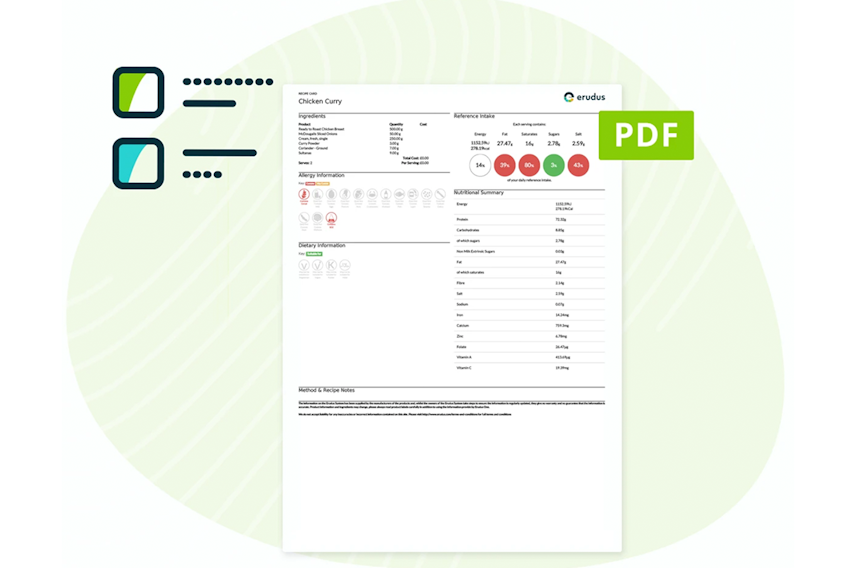
As you probably know by now, Erudus is a market leading source of accurate allergy, nutritional and technical product data, populated by the food industry. But we don’t stop at providing data, at Erudus we’ve also created a suite of tools and solutions to use alongside that data that will help you improve efficiency, and save time and money in your business.
Welcome to our series exploring the range of Erudus solutions. So far we’ve explored our Technical Data Search, and the Allergen & Nutritional Data Search. Next up is the Recipe Builder tool…
What is Recipe Builder?
The Erudus Recipe Builder is a tool that allows you to automatically aggregate nutritional values, costs and allergy statements for a recipe as you add ingredients (choosing from tens of thousands of branded products in the Erudus Data Pool, thousands of generic food ingredients from the Food Standards Agency and your own custom ingredients).
You’ll access a comprehensive roll up of nutritional information for each recipe you create (values are shown ‘Per Serving’ and ‘Per 100g), and the back of pack data as well as front of pack reference intake information and allergen content.
Cost, both per serving and for the recipe as a whole, can be generated in Recipe Builder so you can manage profit margins. Simply add each product or ingredient’s purchase price and set the number of servings when putting your recipe together.
All this information is rolled up into a one page ‘Recipe Card’ which can be downloaded (in PDF or CSV formats) or printed, and placed in a kitchen or front of house folder ready to answer any enquiring customers.
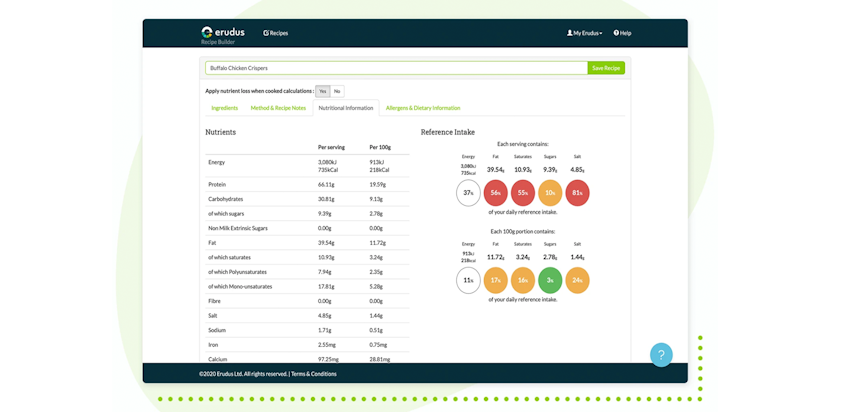
Not only can you generate a Recipe Card with Recipe Builder, you can also create a printable, rolled-up ingredient declaration in QUID (Quantitative Ingredient Declaration) format, ready to label your to-go products.
What is a Recipe Card?
The Recipe Card that Recipe Builder generates for each recipe is packed with information, including:
- Rolled up ingredient list
- Optional quantity and costing information
- Rolled up allergy data for the entire recipe
- Reference intakes
- Nutritional summary
- Dietary information
- Method & Recipe notes

Who should use Recipe Builder?
Special dietary requirements among consumers are more common than ever, and Recipe Builder automatically calculates and displays whether your finished recipe is suitable for Vegetarian, Vegan, Halal or Kosher diets - making it ideal for Caterers and others in foodservice.
Knowing the allergens and nutritional values of every single ingredient you use helps you feel confident serving your customers.
Allergens are displayed in Recipe Builder using our standardised food allergy icons representing the 14 major food allergens, in the instantly recognisable colour coded traffic light system.
How do I use the Erudus Recipe Builder?
It’s easy, if you have a subscription that includes Recipe Builder, simply go to your Erudus Dashboard and select ‘Recipe Builder’ from the options on the right hand side, under the ‘Other Tools & Applications’ heading.
You can then access all your saved recipes and create new ones.
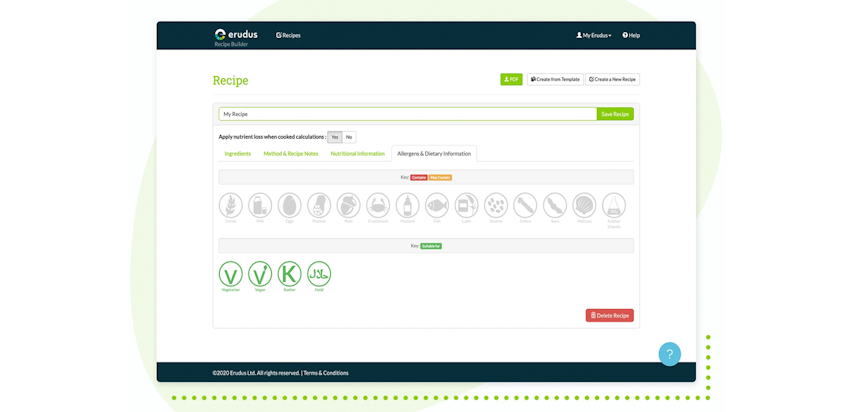
Want to find out more?
We’ve put together a handy video to help you learn about the Erudus Recipe Builder.
Want to keep track of the nutritional values, allergen content and costs of all your recipes? Visit the Recipe Builder page to find out more about the tool and how to get it.
You may also be interested in…

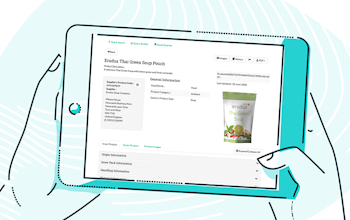
You may also be interested in…
Solutions Spotlight: Technical Data Search
ReadYou may also be interested in…


You may also be interested in…

