New Feature: Segmenting Brands

Erudus is getting a major upgrade - improvements to the system, exciting new features and additions that have come as a direct result of user feedback. The launch date is 8 January 2024, and in the run up we’re sharing a host of sneak previews about what’s coming.
This time we’re taking a closer look at the new segmenting brands tool, which will make products even easier to find in the Erudus Data Pool...
What is the segmenting brands feature?
The segmenting brands feature allows Manufacturers to set up individual ‘Brands’ within their account, and apply the brand name to the product specifications. Essentially, it works like a tag - allowing Manufacturers to apply more specific brand information to a product specification.
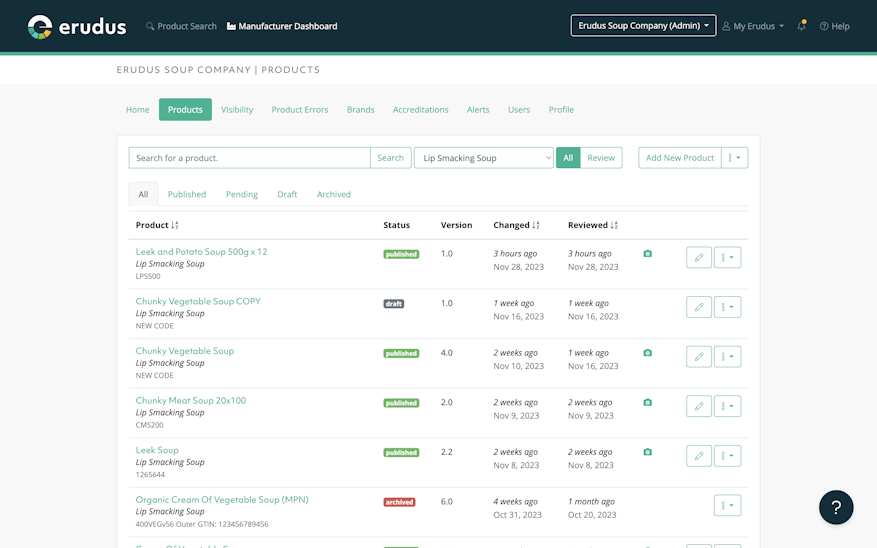
Why are we introducing a segmenting brands feature?
Currently, when a larger Manufacturer has multiple brands that sit under them, it is the larger Manufacturer’s (i.e. parent company) name that will sit on the product specification - even if it is sold under a brand name.
However, consumers and even Caterers tend to be more familiar with, and even drawn to brand names than they are the larger Manufacturers name. Being able to apply the brand name to the product specification makes it easier for Erudus users searching for specific products on Query Builder, amongst other things.
Additionally, Manufacturers can filter products by brand internally - so for those managing specifications for certain brands in a big account, it’s easier to manage the workload and avoid having to sift through a great many different specifications that aren’t relevant.
You may also be interested in…


You may also be interested in…
New Enhancement: Validation engine upgrade
ReadHow does the segmenting brands feature benefit Manufacturers?
This new tool makes a Manufacturer’s specifications easier to find in the Erudus Data Pool by using more recognisable data, and makes it easier to manage specifications at a brand level in larger Manufacturer accounts.
Does the tool benefit any other Erudus users?
All Erudus users searching the Data Pool benefit from the new tool, by being able to search for products by brand without having to know who the parent manufacturing organisation is.
How does the segmenting brands tool work?
On the new Manufacturer dashboard, there is a ‘Brands’ button. Clicking this button will take you to the brands list. To add a brand just type the name of it in the text box and click ‘Add Brand’. That brand will now be selectable in the Product Editor for the ‘Brand’ attribute and in the products list there is a dropdown menu to filter products by brand.
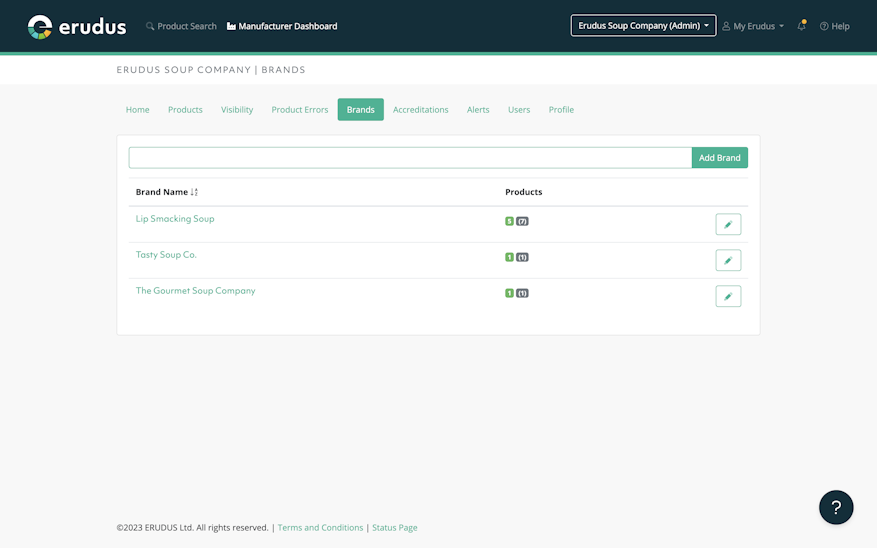
Got questions?
The Erudus Support team is always on hand to help. You can reach them via support@erudus.com or on 0333 121 89 99.
You may also be interested in…


You may also be interested in…
New Feature: Future publications/Delist dates
ReadYou may also be interested in…


You may also be interested in…




