Erudus Update: New Validation Rules

If there’s one thing our wholesale and caterer users are clear about, it’s the need for data to be accurate and up to date. Well, you spoke, and we listened – we’ve been quietly working away in the background on a number of issues and can now share with you Erudus’s new 230 validation rules…
These new rules will help manufacturers ensure they’re providing accurate data – particularly around the fields allowing for the entry of text. For you, the user, this means that the data you’re accessing is not only coming direct from the source, but that it’s entirely up to date.
Of these 230 rules, 132 relate to the allergen groups, 3 are miscellaneous and 95 are exception rules. They’re all categorised into the below sections, and you’ll also find a short piece of information explaining exactly what these new rules will mean to data entry on Erudus.
Allergens
A number of these new rules surround the ingredients declaration, and the product contains section.
For 13 of the 14 major allergens (as well as all of the sub allergens) entry of them into the ingredients field will prompt an error – if it is then missed from the ‘product contains’ field. This eliminates potential errors for the ingredients and contains not being consistent.
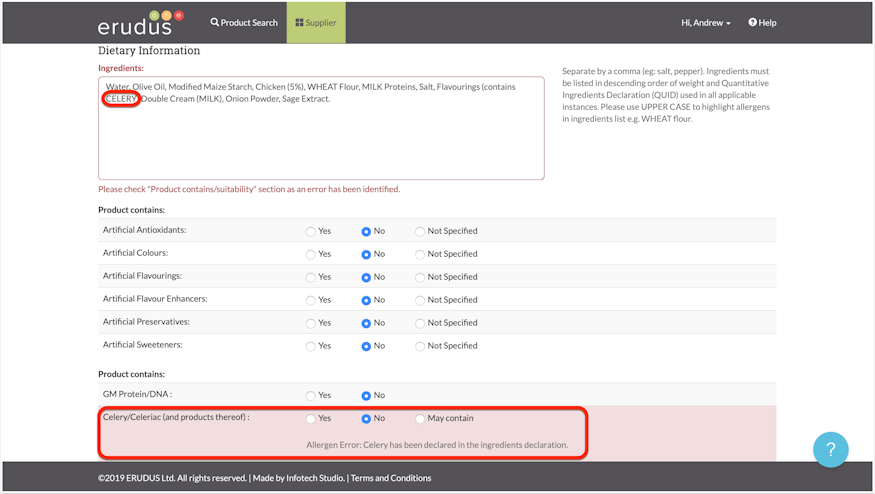
Nutritional Data
When inputting certain fields within the nutritional data, some values are always going to be higher than others, and previously when data has been input these fields have become mixed up. Now, the below changes have been made to prevent this from happening.
Input check – KJ and Kcal fields – KJ field needs to be a higher figure than Kcal.
Input check – Salt and Sodium fields – Salt needs to be a higher figure than Sodium.
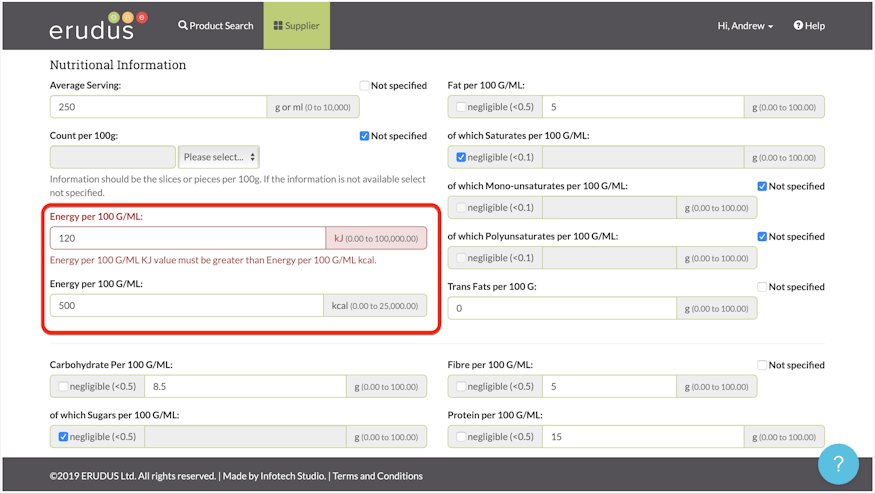
Banned Food Substances
The following substances are banned within the EU in any products:
Olestra, Olean, Brominated Vegetable Oil, Potassium Bromate (E924), Azodicarbonate.
If these products are entered into the ingredients declaration when adding a product, a warning message will appear.
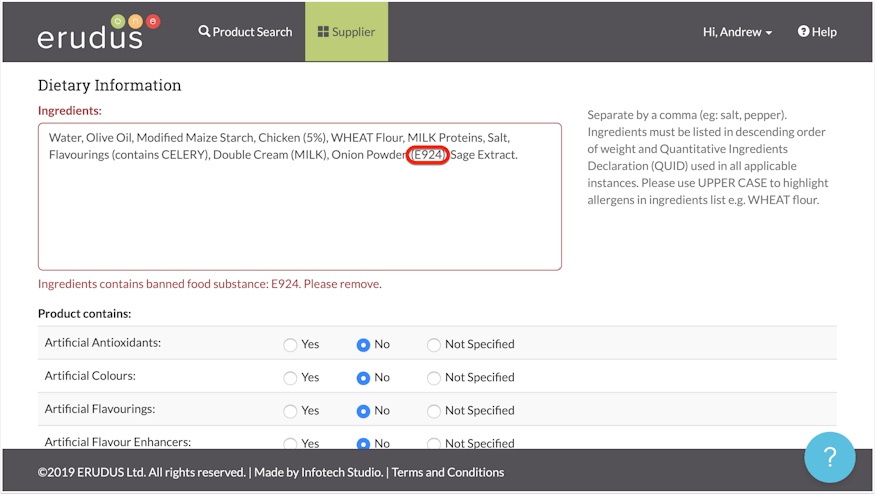
Palm Oil
If Palm Oil is entered into the ingredients declaration and the ‘contains palm oil’ field is consequently not completed correctly, a prompt will be shown for you to rectify this.

Ingredients Declaration
We have added a number of text format checks within the ingredient declaration field to ensure that the text entry is correct.
This is surrounding that brackets and colons are nested and closed correctly when inputting data into this field.
When opening any type of bracket, you need to ensure that this is also closed using the matching close bracket symbol.
When nesting data following the colon symbol you need to ensure at the end of this nest it is completed using a full-stop.
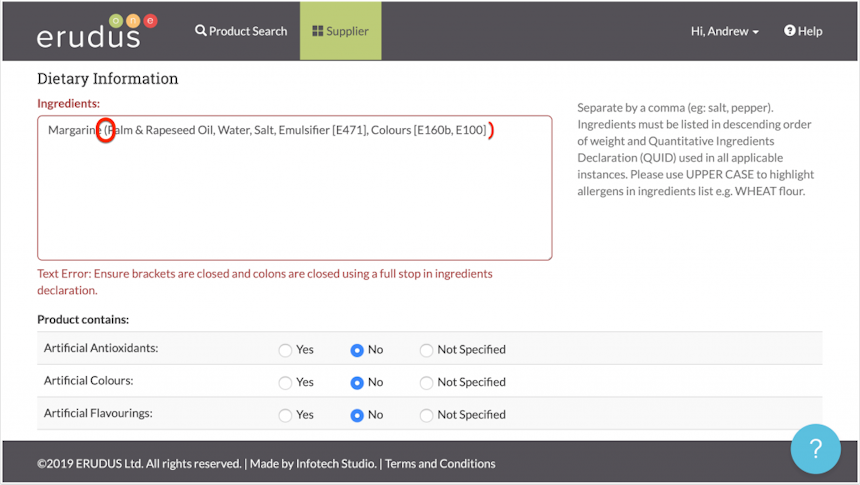
These new rules are all now live on Erudus – for any new products which are added, if a potential error could occur it will be highlighted to any manufacturers and suppliers adding products. This pre-empts the error, ensuring it will never occur – a big step forward in ensuring data accuracy.
We have also updated our Knowledge base on Erudus and added some extra sections to tell you about the new validations and the error messages you might see if data is being entered wrong. Click below to view these Knowledge base articles.
Existing Products on Erudus
For any existing products currently on Erudus, our technical team are currently working through the backlog of errors we have identified.
Currently this includes:
- Allergen Errors (Most of which are due to ‘May Contain’ sentences being present in ingredients)
- Salt/Sodium Errors
- KJ/Kcal Errors
- Text/Parenthesis Errors
Someone from our technical team will be in touch with any manufacturers associated with the above errors in due course, and to correct them you simply need to edit the product spec and make the necessary corrections. Moving forwards, any further errors will be displayed as shown above when editing products on Erudus.
Adding New Products
When adding any new product onto Erudus, the above 230 rules will be working in the background in order to ensure the best data accuracy and avoiding any mistakes. If an error is input when adding a product specification it will be clearly highlighted during the input process so you can immediately resolve the error before publishing.
**For more information about the addtion of the above validation rules or if you have any questions around the effect of these rules against your current products or products you are adding to Erudus feel free to get in touch with our support team on 0333 121 89 99 or email support@erudus.com. **


