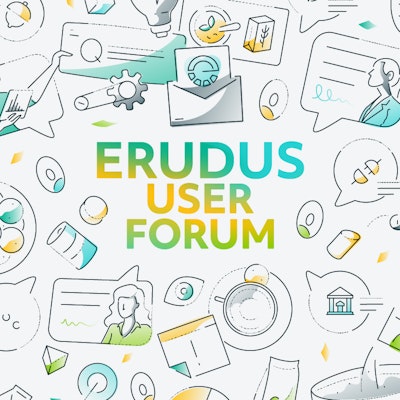Tips & Tricks: Super Admins

Are you an Erudus user who wants to know all the tips and tricks for getting the maximum out of Erudus?
Is that a silly question?
Well you’re in the right place, our Tips & Tricks series is here to guide you through the most effective ways of using Erudus and lead you to the wealth of information available on Knowledge Base – our easy-to-use online user manual.
This week’s subject, specifically for our Manufacturer users is…
Become a Super Admin in Erudus
Being a Super Admin ensures you have full control over your Erudus supplier account, putting you in the driver’s seat and allowing you to manage all your users and company information easily and efficiently.
Once granted Super Admin powers and permissions, your supplier dashboard will gain some extra tabs to help you manage the account – the Users and Profile tabs.
The Users tab lets you review, add and edit users instantly and their information, as well as assign them different levels of access for Erudus specifications. If you need to remove users, this can also be done within the users tab.
The Profile tab allows you to store and add all useful information associated with your company such as billing content information, the head office address and more.
Need help with anything else Erudus related?
Head over to knowledge base, here.