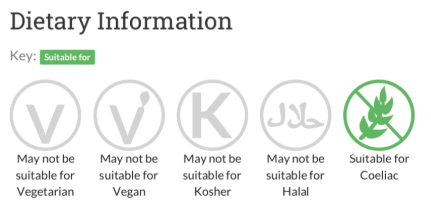Tips & Tricks: Cereals Containing Gluten

Are you an Erudus user who wants to know all the tips and tricks for getting the maximum out of Erudus? Is that a silly question?
Well, you’re in the right place – this new series will guide you through the most effective ways of using Erudus and lead you to the wealth of information available on Knowledge Base our easy-to-use online user manual.
Manufacturers, Wholesalers and Caterers – how do the recent changes to cereals containing gluten affect you?
Manufacturers
The old gluten field has been removed and replaced with ‘Cereals containing Gluten’, where you can state specifically which cereals a product contains. There is also a brand new field where you can specify if the gluten content of a product is < 20ppm.
Wholesalers
The new fields concerning ‘Cereals containing Gluten’ are now available on specifications, so you can easily identify which cereals are in any product. For any specifications that have not been updated, the 20ppm gluten declaration will contain a dash.
Caterers
Changes have been made to allergen and specification sheets so that it’s easier to understand the allergen content of a product. If a product contains Cereals, this is highlighted in red in the new ‘Contains Cereals/Gluten’ icon. The concentration of gluten (whether it contains less than 20ppm) within a product is then stated within the gluten claim section below the allergen information.
We also have a new icon! Based on the declaration from the manufacturer the new icon states whether a product is suitable for coeliacs.
Want to see this in action? Watch the our video on the updates to Cereals Containing Gluten here.