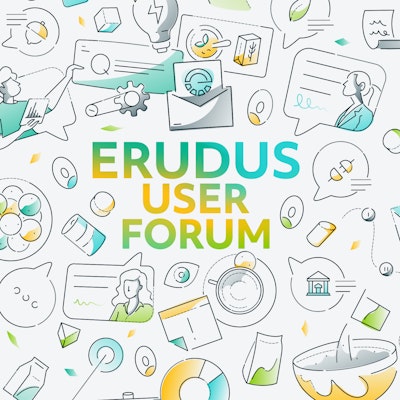Tips & Tricks: Uploading Images to Image Hub

Are you an Erudus user who wants to know all the tips and tricks for getting the maximum out of Erudus? Is that a silly question?
Well, you’re in the right place – this new series will guide you through the most effective ways of using Erudus and lead you to the wealth of information available on Knowledge Base our easy-to-use online user manual.
This time we’re putting the spotlight on one of our most popular features – Image Hub.
Uploading an image on Image Hub Manufacturers – Image Hub is a great resource for sharing your product and marketing photography with all of your customers at once. And Knowledge Base is there to help you make the most of it.
You can upload as many as 30 images in one go, using a simple drag and drop system that’s quick and easy to use.
The feature will even notify you of any unsuccessful uploads and explain where you went wrong.
Want to know more? Click here to see the Knowledge Base article on Uploading images to Image Hub – there are options to watch a demonstrative video or follow step-by-step screenshots, so whatever or however you find it easier to learn you’re covered.